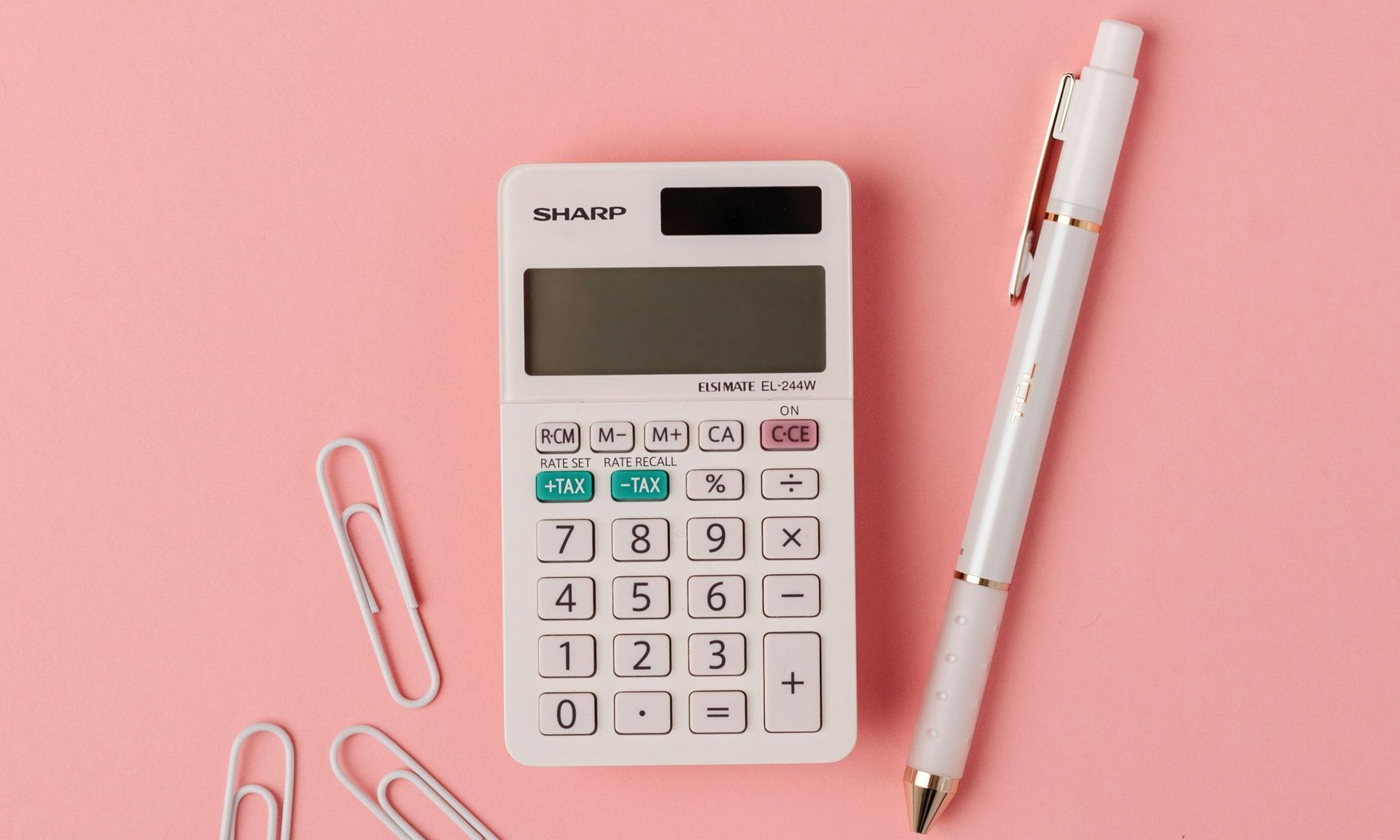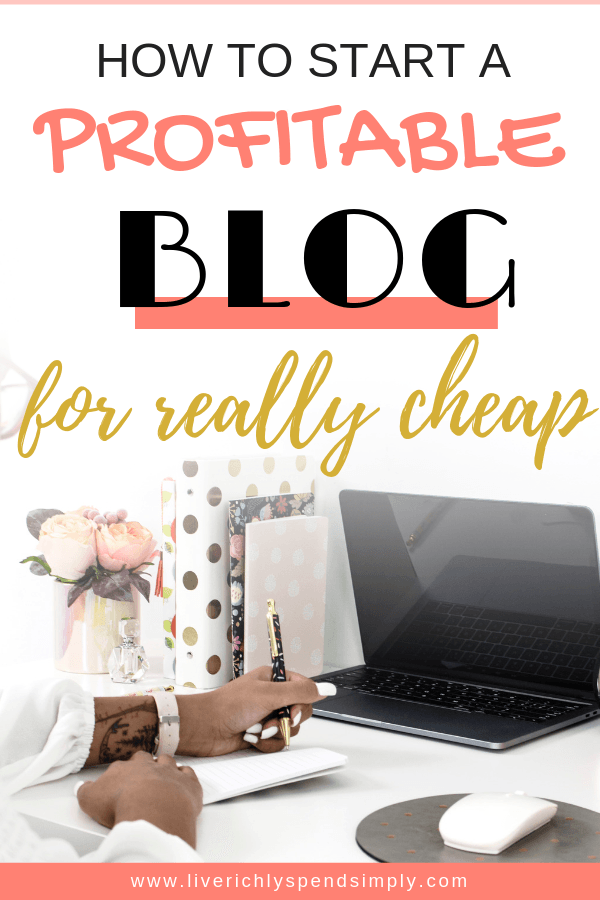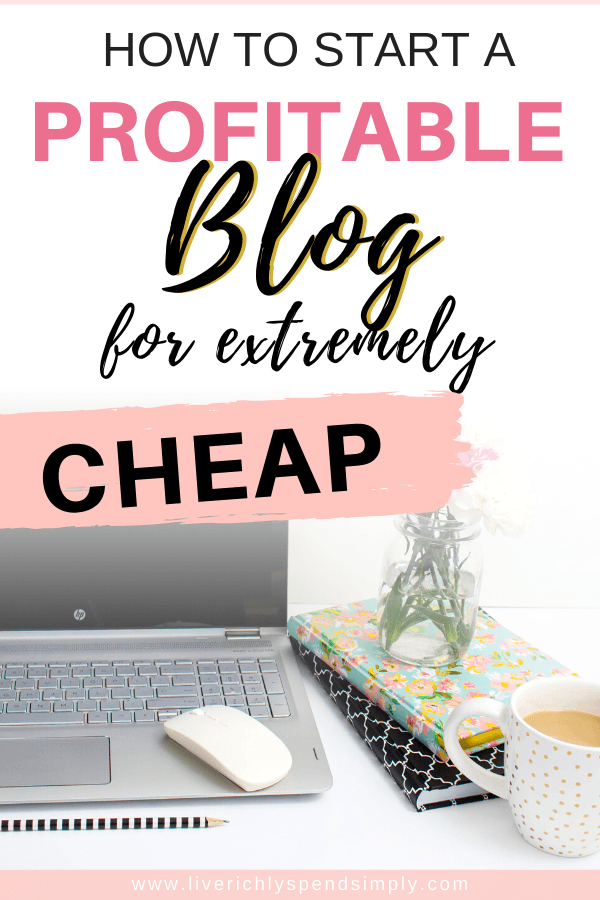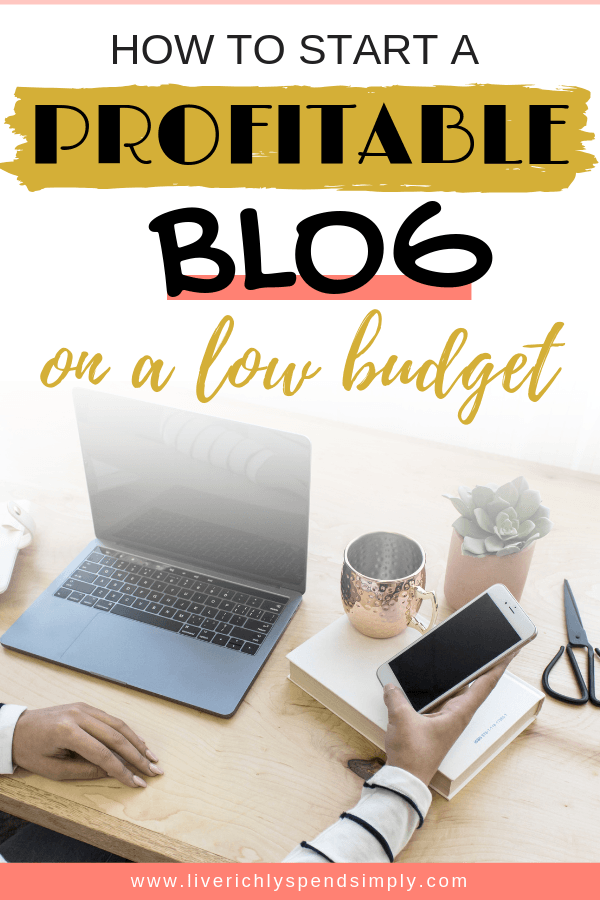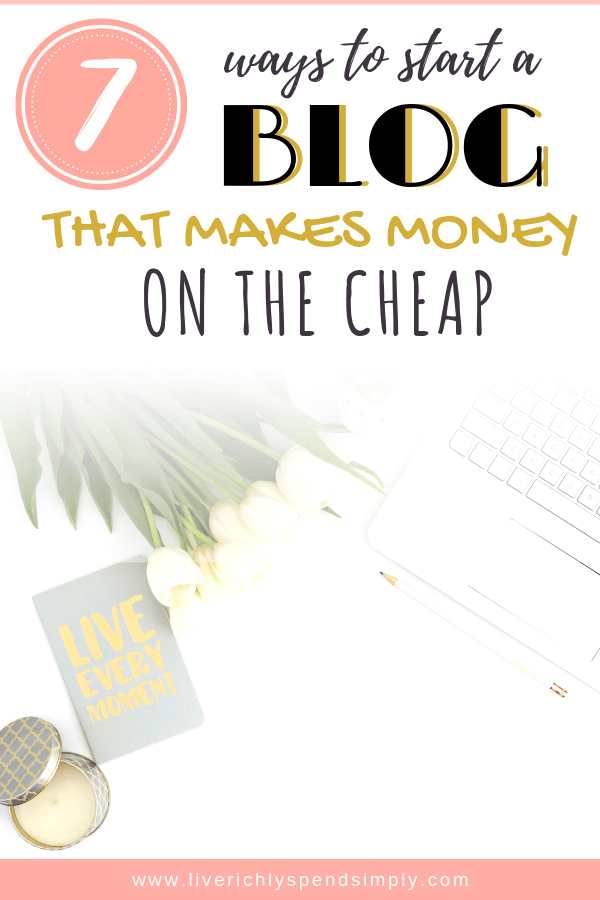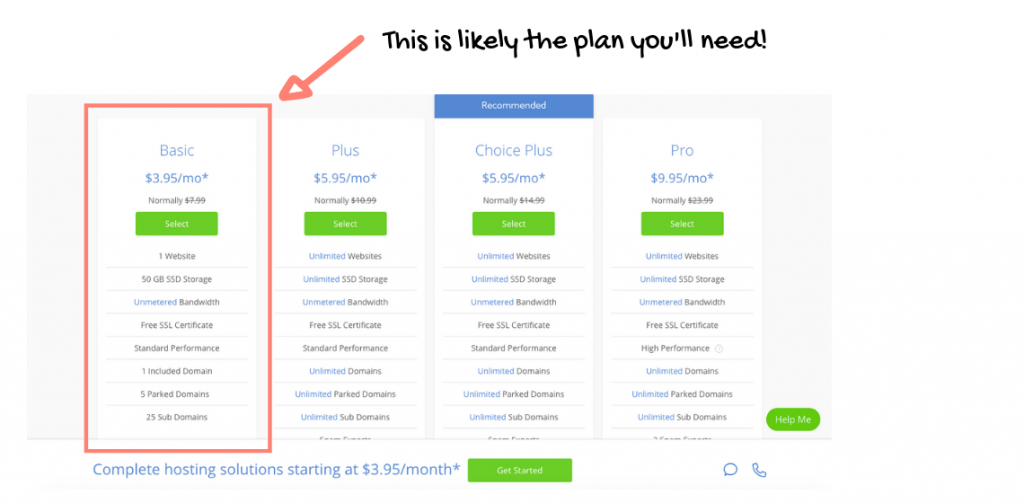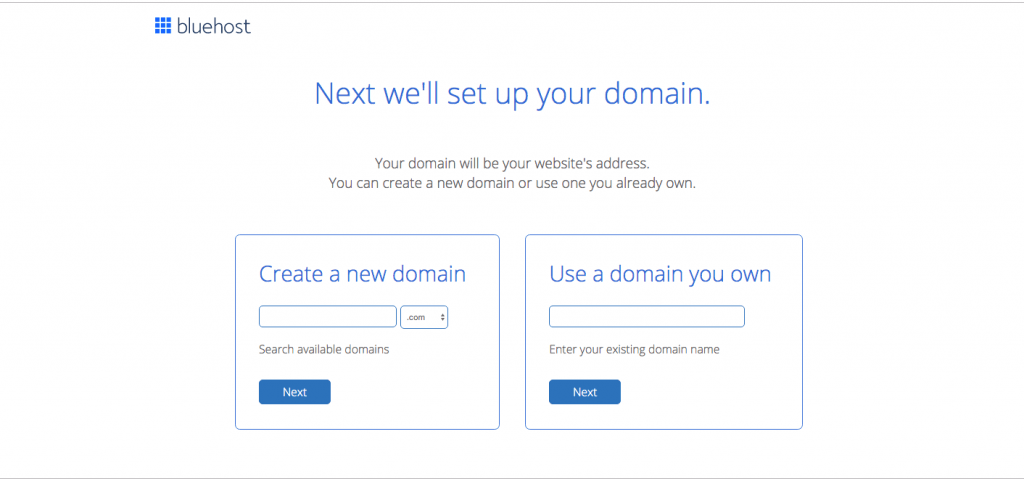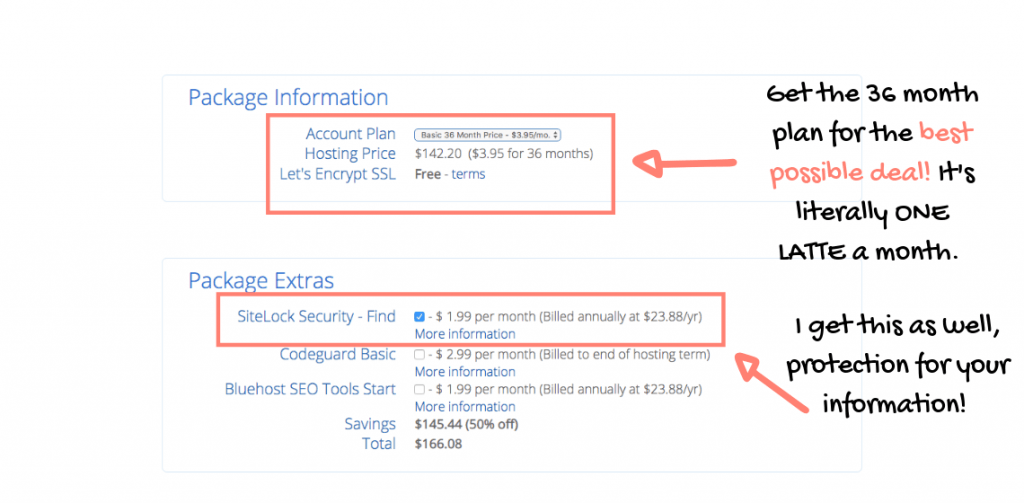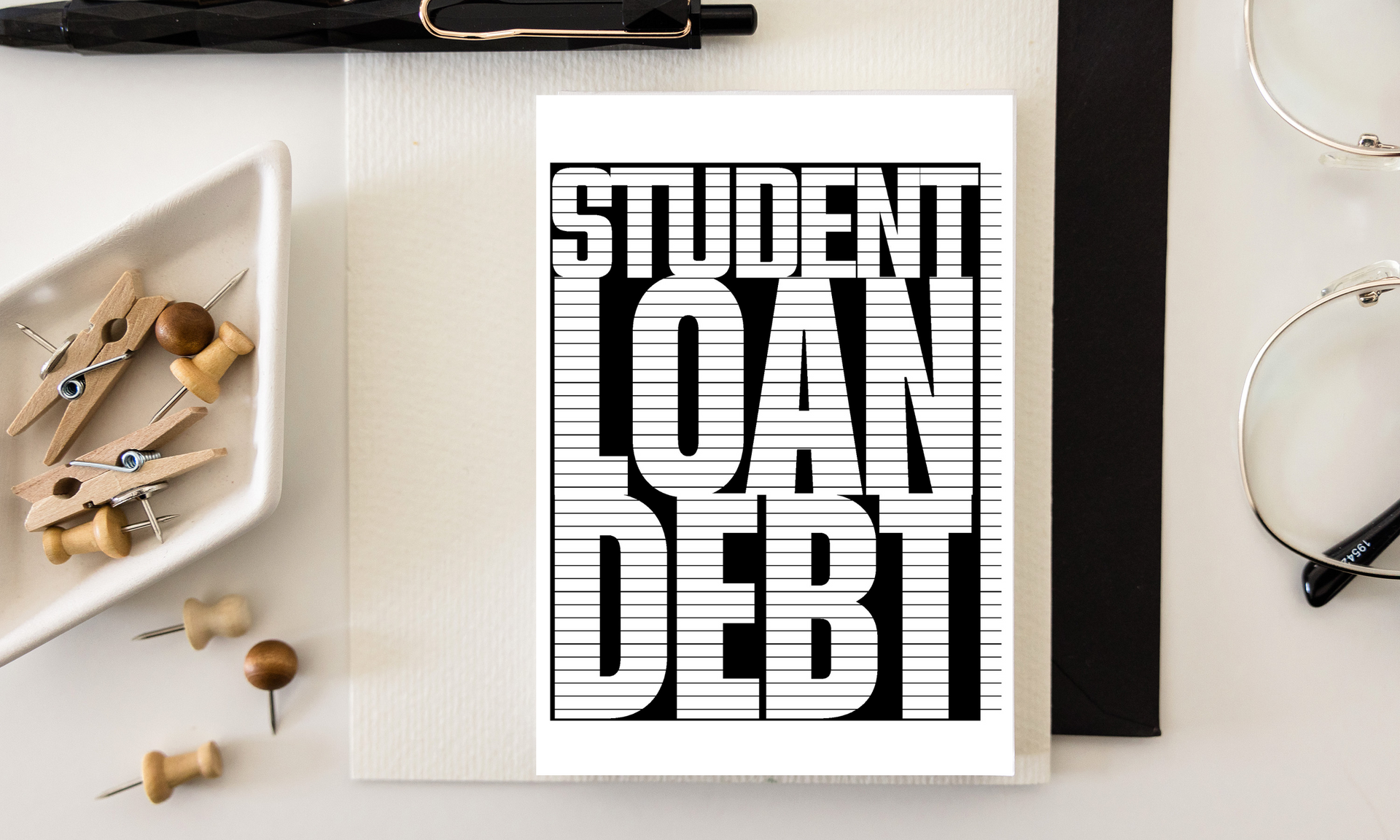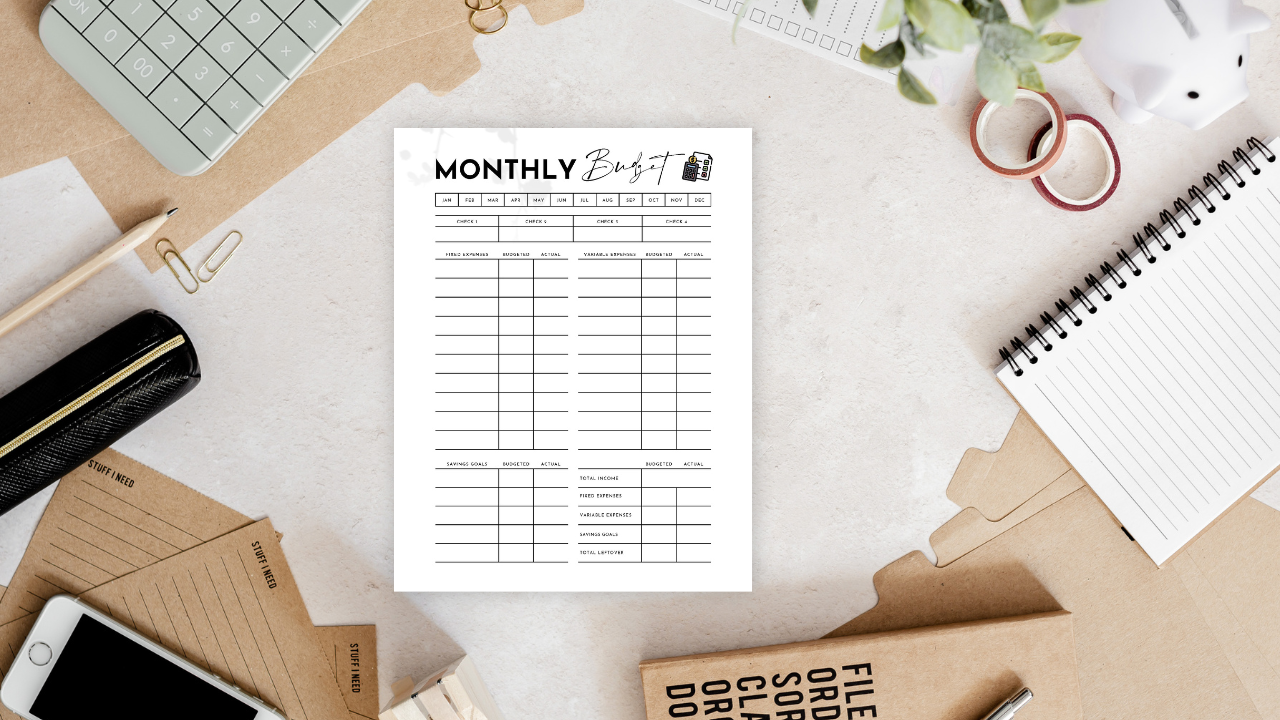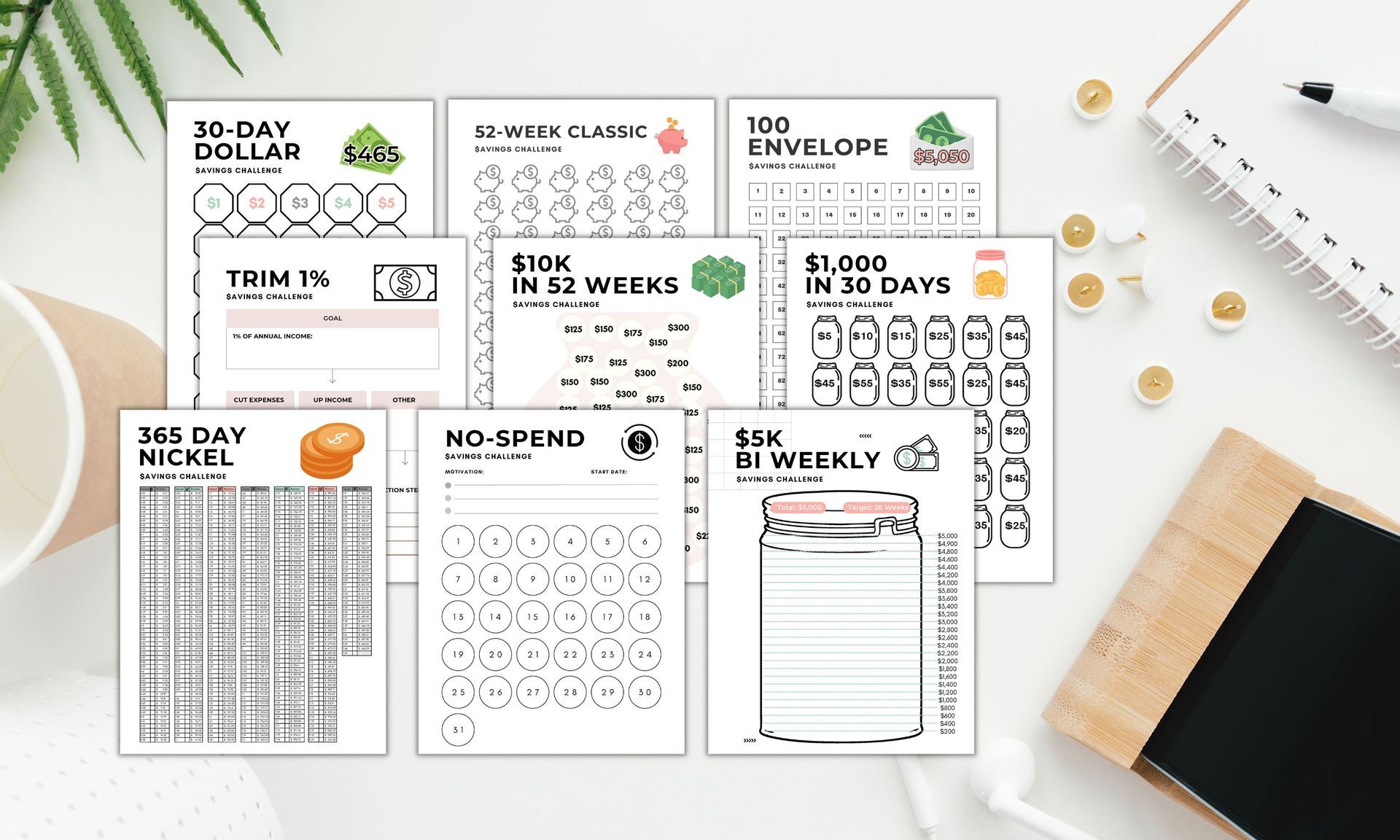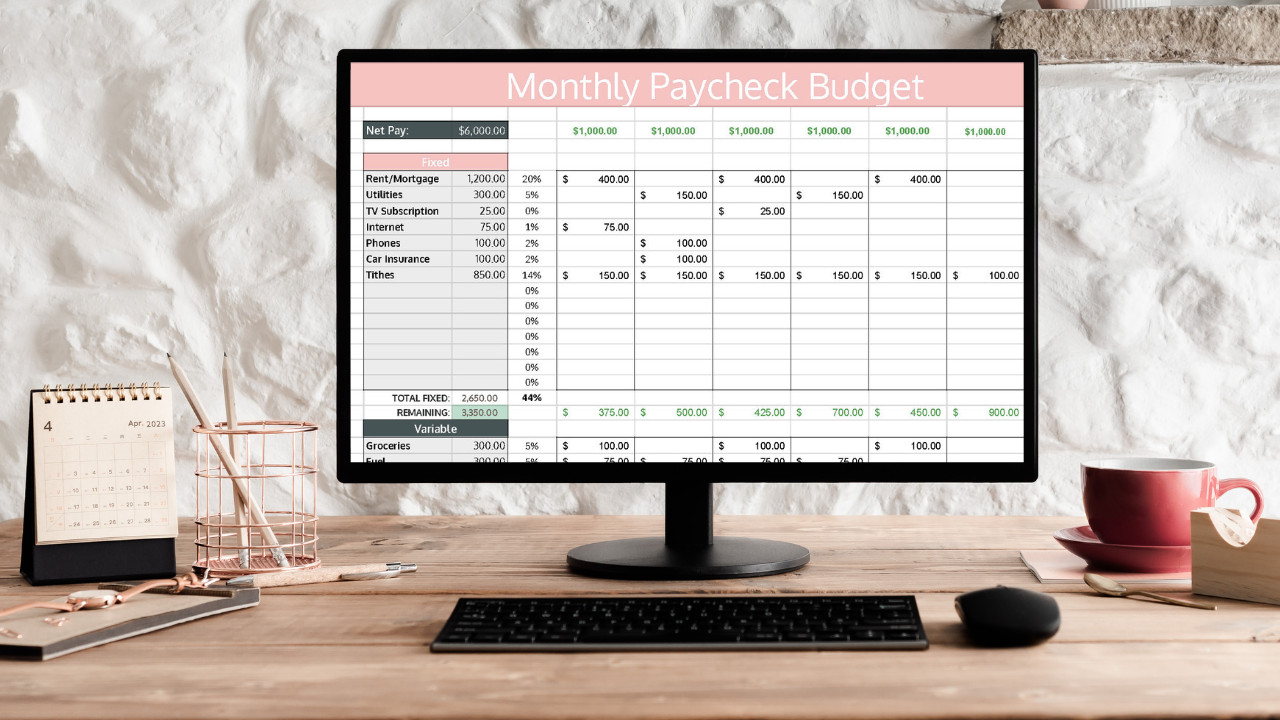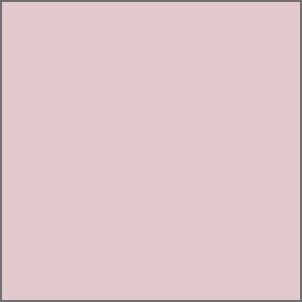7 Amazing Ways to Start a Profitable Blog on the Cheap
Let's talk about how to start a blog on a budget.
Saving money is my love language.
Naturally, when I started a blog I was looking for services that would speak my language.
Do you want to know how well that went for me?
Zero stars. Would not recommend.
When I started to realize that I LOVE blogging, I thought well shoot. They say if you do what you love you never work a day in your life. Let's see if I can't make this blogging thing into something bigger!
So I set out, did some research. Compared some prices.

Love language was not being spoken. $1,000 for a blogging course??
Do you know how many diapers I could buy with $1,000?!
Thankfully, I put much blood, sweat, and tears into finding ways to start a blog on a budget.
Because I want YOU to be successful and not feel like you need to sell your kid to start this blogging gig, I'm going to share my tips with you! :)
How to Start a Blog on a Budget AND Make Money
1. Decide Your Domain Name
A domain name is the URL of your site, my domain name is liverichlyspendsimply.com.
Keep in mind when you sign up for hosting you don't need to decide on a domain name right away. So take your time!
Here are a few quick tips for you when deciding on your domain name!
- Keep it simple. Your domain name should be easy to say and communicate to someone else.
- Shorten it up. The shorter it is, the greater the likelihood that people will remember it!
- Be original. Your domain should be reflective of the content of your site!
2. Buy Hosting & Install WordPress For Free
Most people are surprised to hear that you can start a money making blog for only a few dollars a month!
If you're thinking that you can start a blog for free, I'd strongly advise against that, for various reasons, including:
- Free bogging platforms are not professional. If you use a free platform, your domain name will look something like url.blogger.com, which is a tell-tale sign of a beginner.
- They have limited capabilities. You don't have near the amount of customization options for your site as you do with paid hosting.
- It's hard to make money as a blogger using a free platform. The platform you lose will have control over what kind of advertising and monetization strategies you can do on your site, which limits your monetization opportunities to almost nothing.
Hosting is really the only upfront cost there is to starting a blog, and even then it's only $3.95 per month.
That's literally the cost of one latte. You can start a money making blog and earn thousands for the cost of a latte.
How awesome is that? Are you excited? You should be!
WHY BLUEHOST? (HINT: THEY OFFER FREEBIES).
To put it simply, Bluehost is the best bang for your buck. Here's why y'all.
- FREE domain name. As long as you sign up for at least one year of hosting, you will get a free domain name with your purchase.
- Get Wordpress for FREE. If you use Bluehost for your hosting, you will get the Wordpress blogging platform for free.... my fav word.
- CHEAP. If you purchase through my link , you can get Bluehost for $3.95 per month!
- Outstanding customer support. To be honest, Bluehost has unrivaled customer support. Every single time I've had an issue i've received a response almost instantly.
- Easy to use. It's so easy, a caveman could do it. Nuff said.
- Tons of tutorials/resources available. Since most bloggers recommend Bluehost, there are TONS of resources available if you aren't sure how to do something. I customized my entire site by watching Youtube videos and reading articles I found on Pinterest.
STEP BY STEP HOSTING SETUP
1. GET STARTED
First, head over to Bluehost if you haven't already. Your screen should look like the screenshot below!
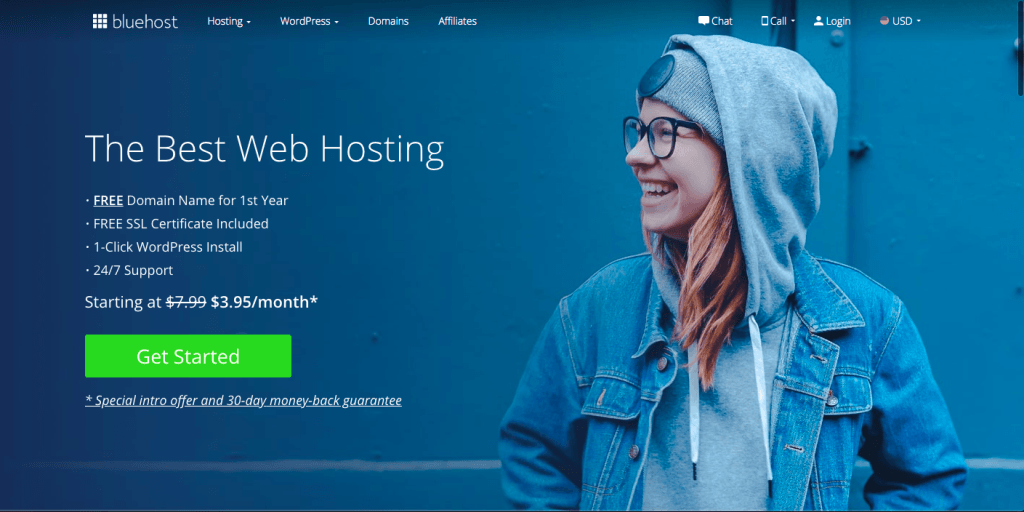
Click the green "Get Started" button , cause you're ready to start a money making blog!
2. PICK A BLUEHOST PLAN
More than likely the basic hosting plan is all you'll need so go ahead and select that plan.
Remember, if for some reason you need to change this, you can always upgrade later.
3. REGISTER YOUR DOMAIN
Go ahead and register your domain name (and make sure it's available). If you aren't positive on your name, that's ok! A pop up box will show up after a few seconds of viewing the page that prompts you to register later.
Once again, I'd caution if you haven't put much thought into your domain name.
If I could do it over, I'd probably take a little more time and do a little more research. But in the meantime, get your hosting set up and start customizing!
4. CREATE YOUR ACCOUNT
The next screen will ask for your basic account information to get your Bluehost profile set up.
This is where you set up your credentials for Bluehost.
Fill those in and move onto picking your hosting package!
5. CHOOSE A BLUEHOST HOSTING PACKAGE & LENGTH
To get the best possible deal, select the 36 month plan for $3.95/month (due up front). This comes to $142.20 for three years of blog hosting!
It's hard to think of any other business that has that low of a start up cost.
6. SET UP PASSWORD & LOGIN
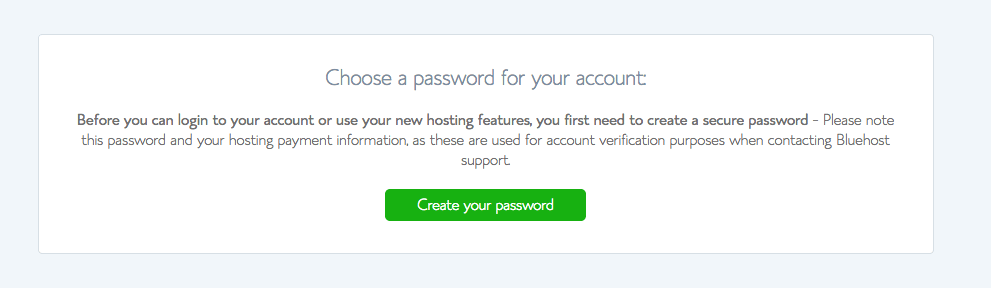
This is a simple step, just be sure to save your password either digitally or write it down.
7. PICK A THEME
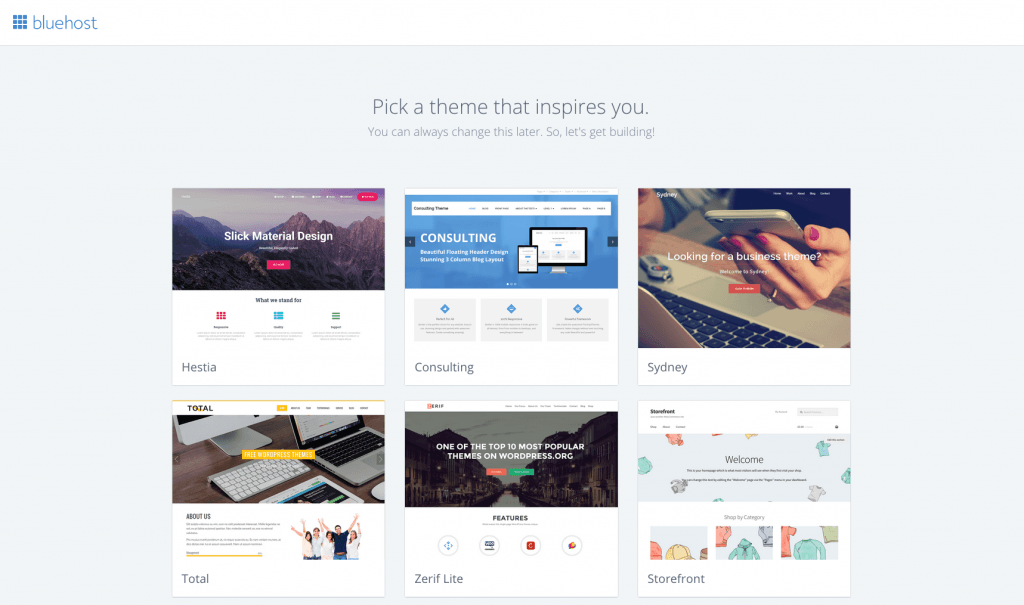
Using a free theme (at first) is perfectly fine if you're a beginner blogger. Go ahead and select a theme, you can always change it later.
8. INSTALL WORDPRESS ON BLUEHOST
You're almost done! Get ready to live your blogging dreams out and blog your little heart out :)
Once you've selected a theme, you can start building your site exactly how you want it.
Just click " start building!"
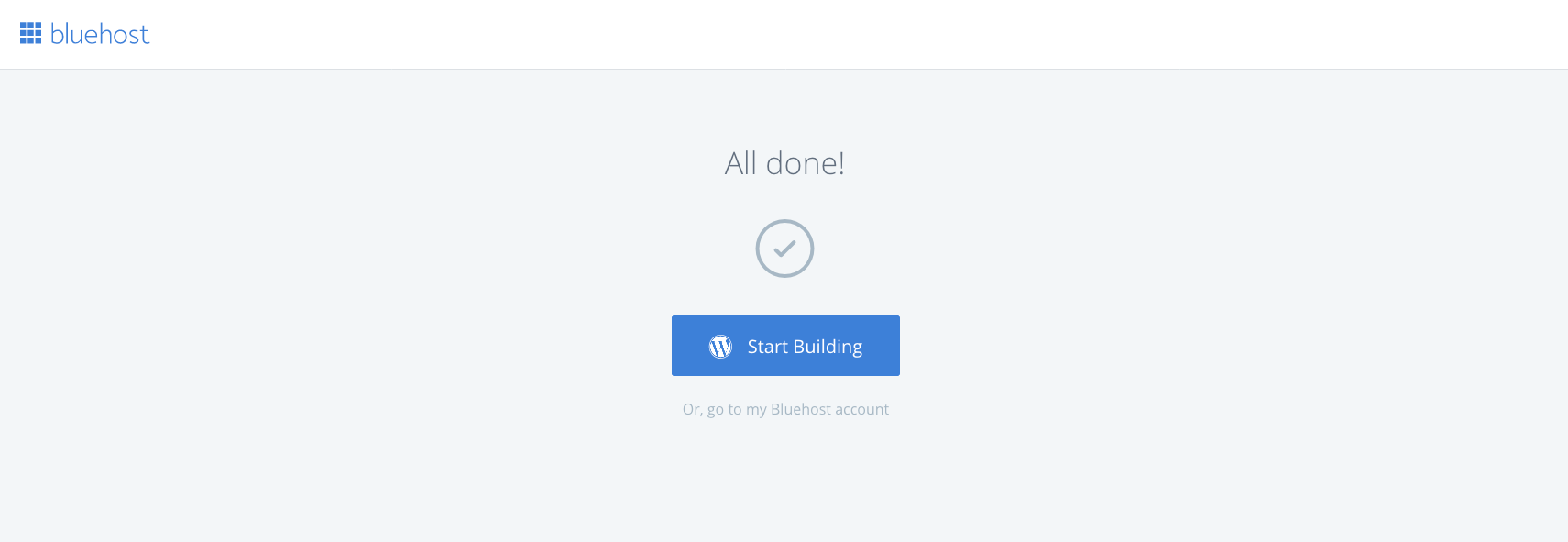
Next, you'll be prompted to select business or personal.
Choose the applicable option.
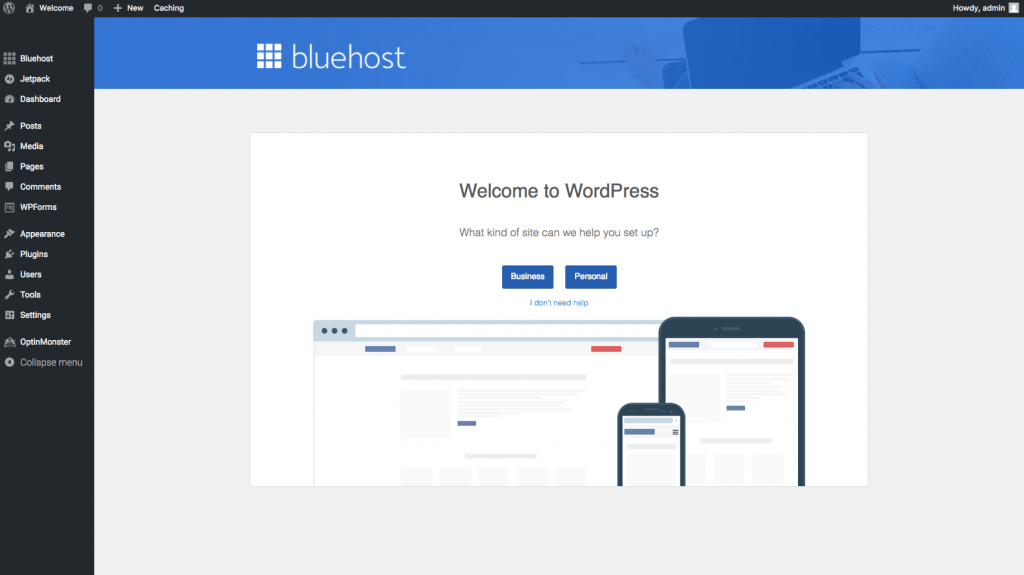
Ta-da! You have your Bluehost hosting set up and your Wordpress dashboard is pictured below!
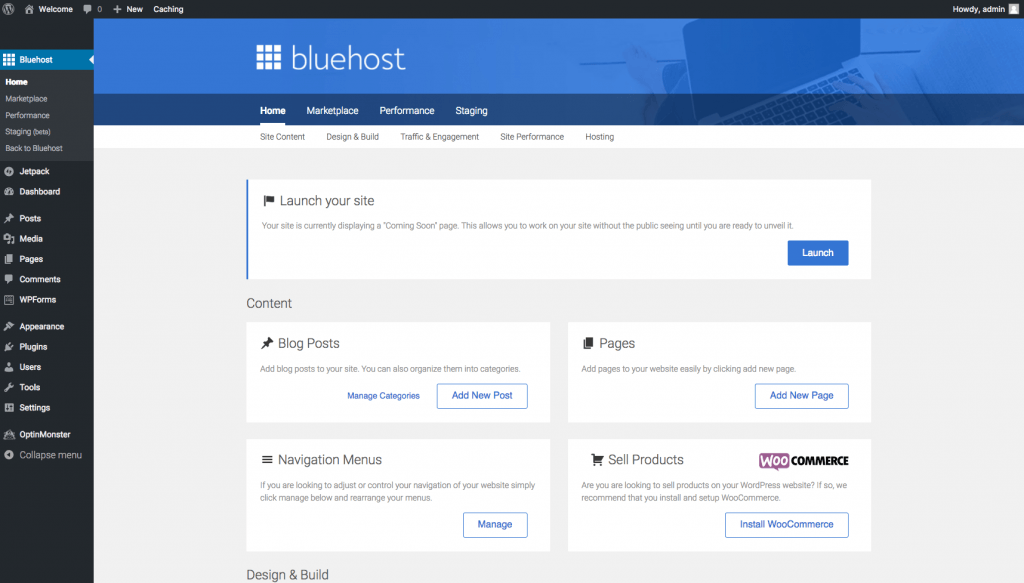
Now you can use the panel on the left to write posts, set up your sidebar, and customize your theme!
I'd recommend having at least 10 posts ready to be published before you make your site live.
Side note: your site will be in demo mode until you make it live, which is the next step!
9. IT'S GO TIME!

Once you are ready to make you site live, go ahead and finish the process!
3. Use a Free Email Provider (at first)
If you're looking to stay on a budget, Mailchimp is a great option that offers great features.
Eventually I'd highly recommend upgrading to Convertkit, just because it's a lot easier to set up automations, sequences, and deliver freebies to your subscribers.
I do caution with this, because I wasted a lot of time with Mailchimp trying to figure out how to set up automations and deliver my freebies.
If I would have started with Convertkit right away, I would have been able to focus my time and energy on other things!
4. Use Free Stock Photos

First of all, click this link to get 100 of the best free stock photos out there.
These stock photos come from IvoryMix, which is the site I actually ended up buying a paid membership to after being obsessed with the 100 free stock photos!
I love the word free. So here's some more amazing, free, high-quality stock photos to bless your blogging heart :
However, I found that they have limited "stock" photography. They have more everyday images.
I've found that my stock photography pins do better than the pins that use everyday images.
It doesn't hurt to try out both and see how the posts/pins perform, if you have a different niche than I do your results could be completely different!
5. Make Your Own Pinterest Pins with Canva
I make my own Pinterest pins using Canva, because it's free!
You can create beautiful, professional images in Canva for all your blog posts. Eventually you can upgrade to the Canva for Work membership, which has additional features.
Canva is a great alternative to PicMonkey, which doesn't offer any free services anymore.
6. Go With a Free Theme (at first)
When you first start out, you can use a free theme as a way to save money.
The downside of using a free theme is that you will have limited customization options, and I wasted a lot of time trying to write my own code into my theme to make it do the things I wanted it to.
I could have just paid $50-60 for a theme that had all the coding done! Most themes are actually very affordable.
You can find my theme right here. I love it! I've had a few different themes that I've bought, and this one is by far my favorite because it's woocommerce friendly!
The bonus of buying a theme is that you can promote your theme for affiliate income!
If you are really on a tight budget, just stick with the free theme for now.
You can still share all your affiliate links, it will just be harder to make your blog aesthetically pleasing, but it can be done!
7. Find Affiliate Networks to Start Bringing in Revenue
When you first start your blog, it can be hard to find affiliate networks to promote because you don't have the audience yet and likely won't be able to get into all the affiliate programs you'd like to.
I've created a list of the best high-paying affiliate programs for new bloggers in this blog post , and here are a few that I had the most success with as a beginner blogger:
HIGH- PAYING AFFILIATE PROGRAMS FOR NEW BLOGGERS
- Bluehost - You could do a post or have a page just like the one you're on right now on your own site! Bluehost has an excellent high-paying affiliate program.
- Share-a-Sale - A network with thousands of different advertisers looking for bloggers to partner with.
- Tailwind - Pinterest is key for growing your audience. Tailwind is a service that basically runs your Pinterest for you by pinning your pins at optimal times of day based on your specific audience. It's a big investment at first, but man do I recommend it 10x over!
- Ultimate Bundles - This affiliate program sells bundles of products, videos, online courses, and webinars relating to many different niches. There is a bundle for everyone to promote! I love it because they manually choose the content for their bundles, so you are promoting incredible value to your audience!
- SendOwl - If you sell digital products, SendOwl is service you can use to market (create landing pages) and sell (deliver to the customer) your digital product. You could write a review on SendOwl and use your affiliate link!
I am personally a member of all these affiliate networks and have had great success promoting them, even when my audience was extremely small.
My number one tip for affiliate marketing is to be AUTHENTIC , choose a few products you actually use and believe in and promote those.
You want your audience to trust you, so don't just post a bunch of content that's overloaded with links. It's spammy, fake, and you can tell from a mile away.
Remember, if your audience trusts you, they'll want to support you!
Related Post:

Related Content:
- FREE Blogging Course
- How to Start a Blog in Under 15 Minutes
- 3 Essential Tools You Need to Make Money Blogging
- How I Increased my Pageviews by 525% in 1 Month
- The Best Affiliate Programs for New Bloggers
- 5 Reasons to Stop Being Scared & Start a Blog
- How to Get an Overload of Traffic to Your Blog with ONE Trick
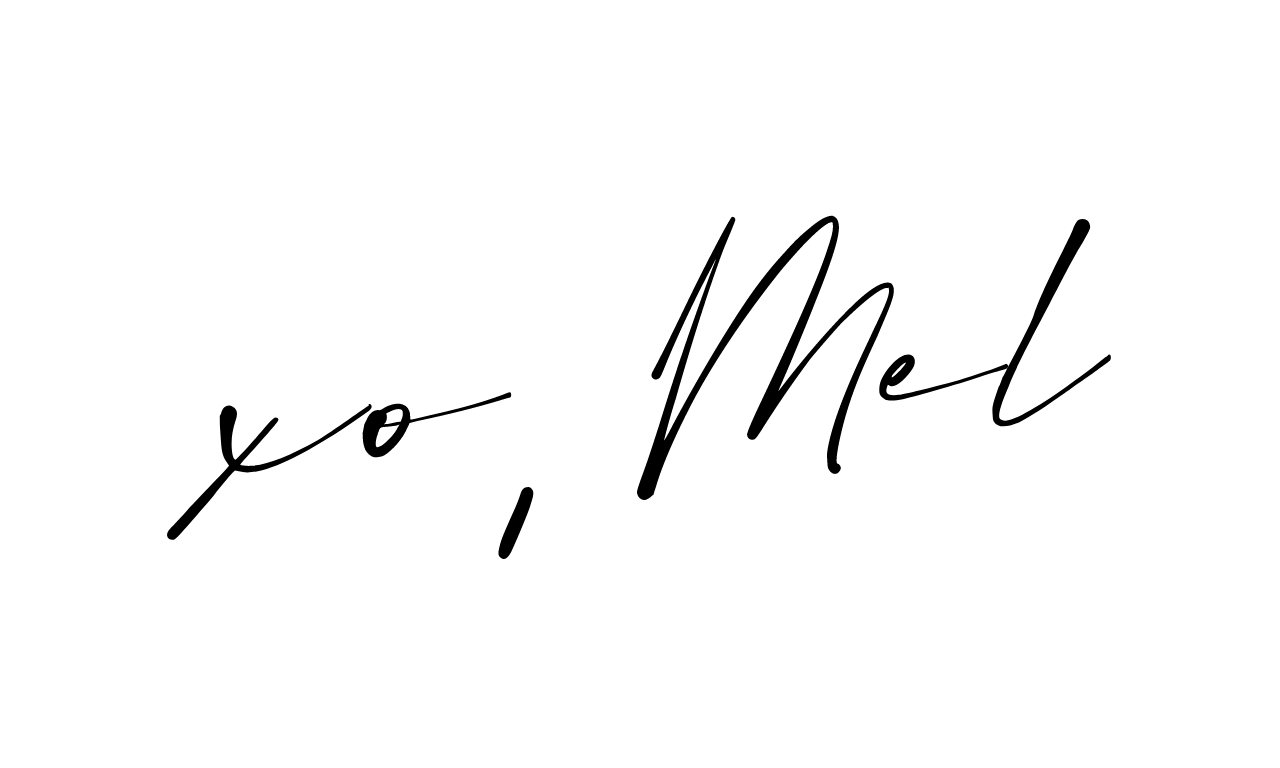
Share this post!